[Formatting Volvox example data … failed.」が出力された時の対処法
JBrowse インストール時のエラー
『Formatting Volvox example data … failed. See setup.log file for error messages.
Formatting Yeast example data … failed. See setup.log file for error messages.』が出力された時の対応方法
出力全文
[test@server JBrowse]$ ./setup.sh
Installing Perl prerequisites … done.
Formatting Volvox example data … failed. See setup.log file for error messages.
Formatting Yeast example data … failed. See setup.log file for error messages.
Building and installing legacy wiggle format support (superseded by BigWig tracks) … failed. See setup.log file for error messages. If you really need wig-to-json.pl (most users don’t), make sure libpng development libraries and header files are installed and try running setup.sh again.
Building and installing legacy bam-to-json.pl support (superseded by direct BAM tracks) … done.
原因と対策
① rm -rf extlib
不要なディレクトリを削除します。
②bin/cpanm -v –notest -l extlib/ Bio::Perl@1.7.2
cpanからBio perlモジュールをインストールです。
③./setup.sh
セットアップを再スタートする。

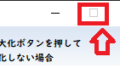

コメント